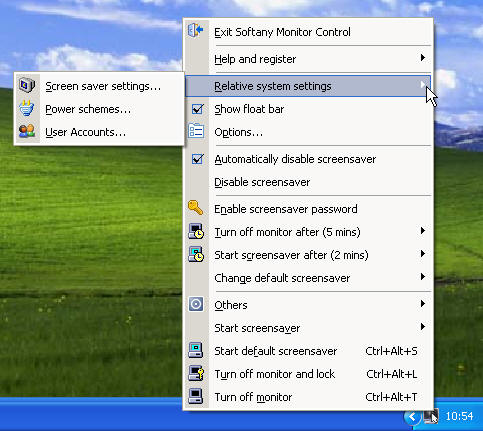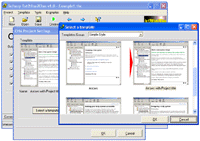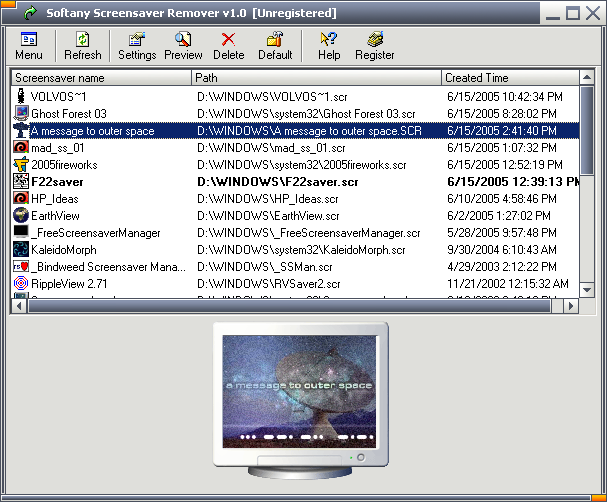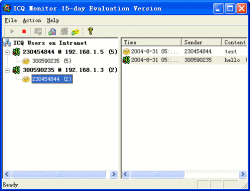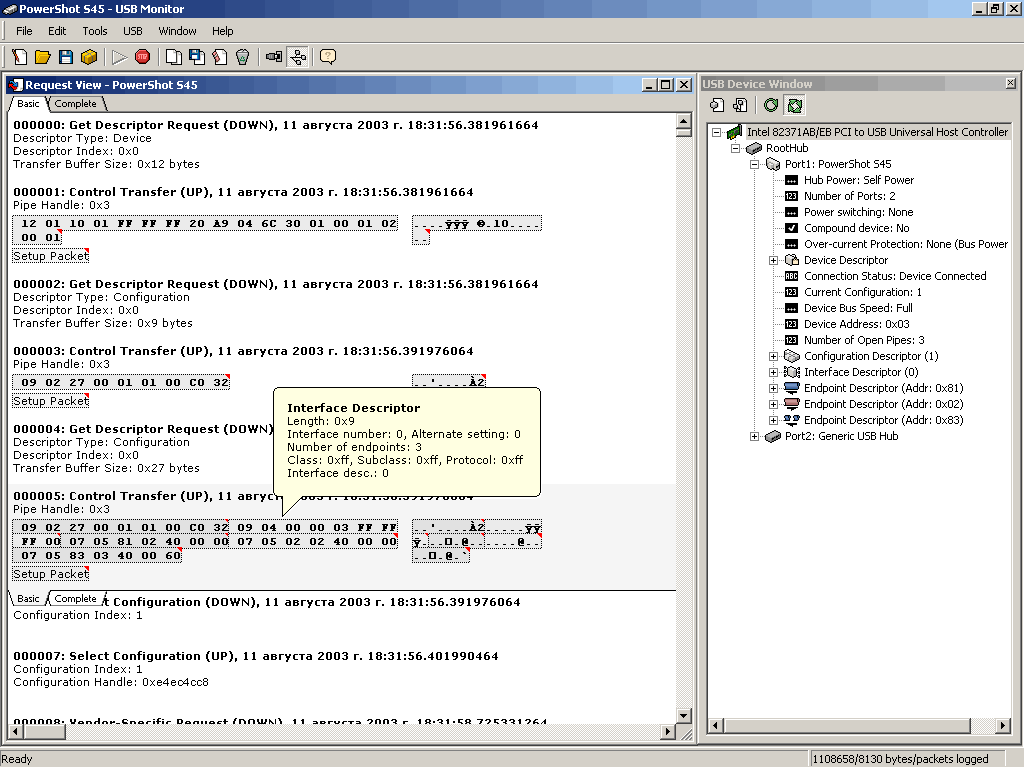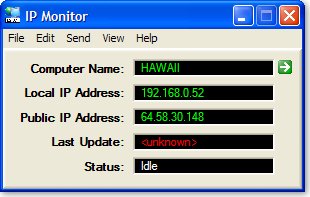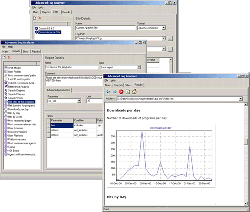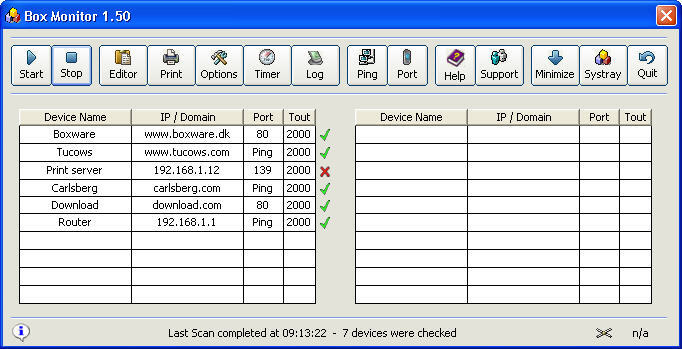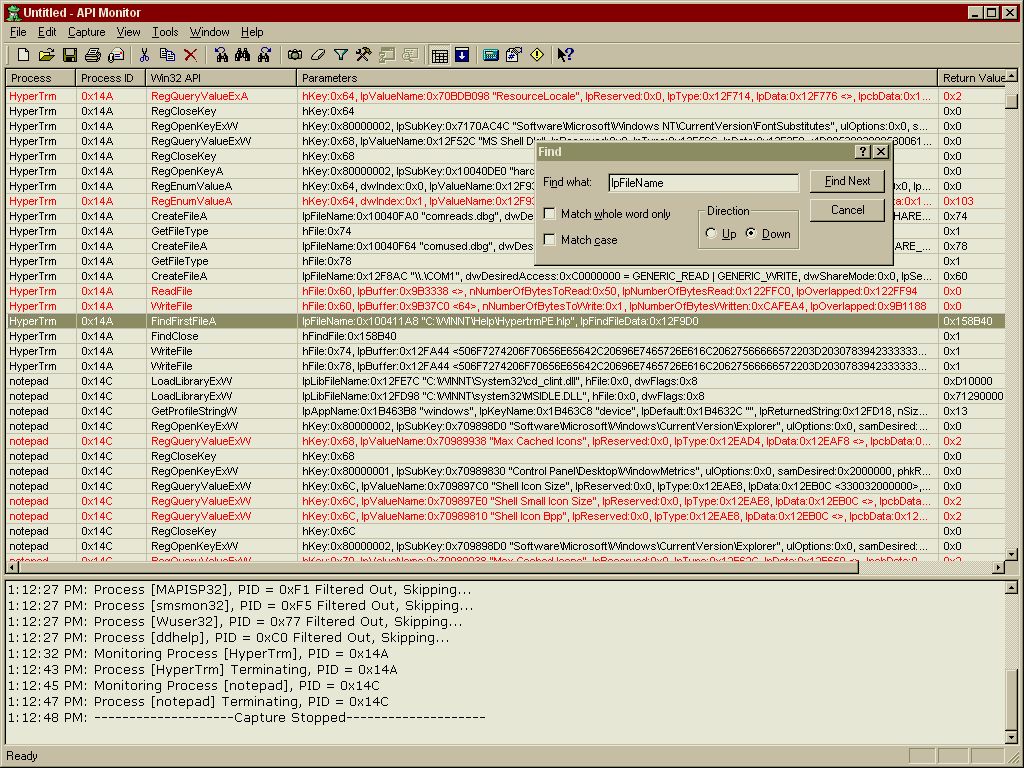|
|
TAG: screensaver, monitor, manually, computer, start, control, power, disable, automatically, softany, , manually turn, disable screensaver, automatically disable, manually start, softany monitor, monitor control, softany monitor control, automatically disable screensaver, change screensaver settings, control softany monitor, monitor control softany, quick change screensaver, Best Search Category: pay as you go, dvd copy, dvd copy software, matte cutter, mat cutters, dvd subtitle, dvd brennen, dvd copying software, copying dvd, dvd backup, convert pdf, convert vhs to dvd, convert cassette to cd, video to dvd conversion, software applications
License / Price:
Shareware / 16.95 $
|
Category :
Desktop Utilities
/ Shell and Desktop Management
|
Requirements :
|
Publisher / Limitations:
Softany start screensaver Team / |
Size / Last Updated:
747KB / 2008-03-21 |
TAG: screensaver, monitor, manually, computer, start, control, power, disable, automatically, softany, ,
manually turn, disable screensaver, automatically disable, manually start, softany monitor, monitor control, softany monitor control, automatically disable screensaver, change screensaver settings, control softany monitor, monitor control softany, quick change screensaver,
|
Operating System:
Win98, WinME, WinNT 4.x, Windows2000, WinXP, Windows2003 |
Download:
Download
|
Publisher's description - Softany Monitor Control
Softany Monitor Control is a tray program that help you manually turn off your computer's monitor, manually start any screensaver installed in your system rather than waiting for a number of minutes; quick change screensaver settings; automatically disable screensaver and power scheme so that you can easily get rid of their harassing while watching DVD or TV on your computer, etc. Keywords: manually turn off monitor, screensaver manager, start screensaver,automatically disable screensaver,screensaver control, turn off laptop monitor.
1. Manually turn off your computer's monitor.
2. Manually turn off your computer's monitor and synchronously lock your computer.
3. Manually start default screensaver.
4. Manually start any screensaver installed in your computer.
5. Automatically disable screensaver when special programs start.
6. Quick change screensaver settings.
7. Hotkey suppots
8. Allow disabling Power Schemes after disabling screensaver.
9. Log off, Shut down, Restart, Power off, Hibernate and lock computer.
|
Related app - Softany Monitor Control
|
Also see ...
...in Desktop Utilities  1)
AniChoice 1.0 by Dierk Luerbke- Software Download
1)
AniChoice 1.0 by Dierk Luerbke- Software Download
Easy cursor installation and random cursor exchange forWin95/98/NT4. Installs cursors simply by drag and drop,displays previews and includes a random generator whichautomatically exchanges cursors at every interval the user desires. As if by magic the cursors change after the preselected time...
 2)
CoffeeMachine
2)
CoffeeMachine
A little program for making virtual coffee...
|
...in Shell and Desktop Management  1)
Parallaxis Speedwork 1.5 by Parallaxis software- Software Download
1)
Parallaxis Speedwork 1.5 by Parallaxis software- Software Download
SpeedWork 2000 is an elegant and powerful tool that will make your work with Windows more efficient. Main features: - running recent programs with just two mouse clicks; - collecting recently used links and emails; - easy access to Desktop when it is obscured by applications; - Clipboard Matrix. Now you can simultaniously use up to 10 clipboard buffers in addition to main Windows clipboard! - keeping your best configuration and restoring it with just one mouse click; - creating the list of your ...
 2)
VirtuaWin 2.5 by Johan Piculell- Software Download
2)
VirtuaWin 2.5 by Johan Piculell- Software Download
A virtual window manager for win95/98/ME/NT and 2000 with up to 9 desktops. It’s quick and easy to use with no fancy graphics, just an icon in the systray indicating current desktop. Plugin support for additional features....
|
|
Related tags:
|
|