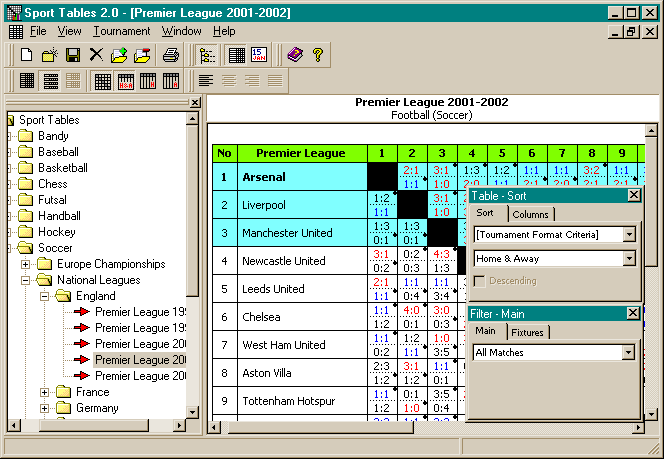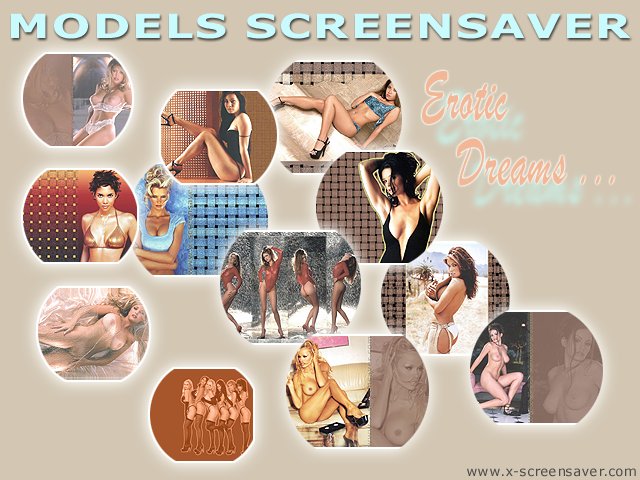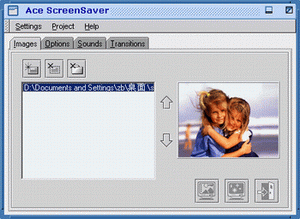|
|
TAG: sport, screensaver, kinds, , sport screensaver, Best Search Category: accounting software, application software, business software, design software, downloading software, dvd burner, dvd software, electronics, firewall software, full software, gps software, mobile software, networking, pda software, security software
License / Price:
Freeware / $
|
Category :
Desktop Utilities
/ Shell and Desktop Management
|
Requirements :
Windows 9x, 2k, Me, XP, Vista; Pentium II or higher; 16 Mb Video Memory |
Publisher / Limitations:
3D ScreenSaver Download / N/A |
Size / Last Updated:
2.72 MB / 2009-06-17 |
TAG: sport, screensaver, kinds, ,
sport screensaver,
|
Operating System:
Win95, Win98, WinME, WinXP, Windows2000, Windows2003, Windows Vista Starter, Windows Vista Home Basic, Windows Vista Home Premium, Windows Vista Business, Windows Vista Enterprise, Windows Vista Ultimate |
Download:
Download
|
Publisher's description - Kinds of Sport Screensaver 1.0
What sport do you go in for? Do you have a favorite kind of sport or game you like watching on TV or a stadium? Get our Kinds of Sport Screensaver absolutely free and enjoy watching the pictures showing different sports. Professional shots of swimmers, baseball and football players, fencers and bicyclists will rotate on your screen as soon as you start the screensaver.
|
Related app - Kinds of Sport Screensaver
|
Also see ...
...in Desktop Utilities  1)
Select Folder Express
1)
Select Folder Express
Select Folder Express helps you instantly jump to your frequently used folders in the Windows Explorer, in standard Open/Save as/Browse dialogs,the desktop and the Start Button.It can runs automatically as part of your context menu in them....
 2)
A-Z Clipboard
2)
A-Z Clipboard
A-Z is the simplest of all multi-clipboard and screen capture programs. Just have it running minimized and it captures everything you cut or copy from other programs. It keeps the last 30 clips. When you want to paste one back, all you have to do is restore A-Z and click on the clip you want. This can be done with the mouse or entirely from the keyboard. When you move the mouse over the clips, you can see them in the viewer. If the clip is text, you see several lines and if it is a graphic, you ...
|
...in Shell and Desktop Management  1)
SoftStart 1.1.5.0 by BuzzSoft Ltd- Software Download
1)
SoftStart 1.1.5.0 by BuzzSoft Ltd- Software Download
SoftStart 1 Standard Edition provides a quick and easy way to launch applications from the keyboard without using a mouse. If you have many applications installed on your PC and find it a nuisance selecting the "Start" button, and then navigating the menus with a mouse, trackball, pointer, trackpad etc. then SoftStart will save you time and make life much easier. It is very useful in those situations when a mouse is not very convenient, e.g. on a plane, in a car. You simply create a keyboard sho...
 2)
Quik Do 1.1 by Doug Bell- Software Download
2)
Quik Do 1.1 by Doug Bell- Software Download
This extremely useful program has a simple function. It will quickly launch your screen saver, shutdown windows, reboot your machine, or logout of windows.This app sits in the system tray and, when left-clicked, launches the specified action. The action is configurable. Different icons will clearly show you what the default action...
|
|
Related tags:
|
|