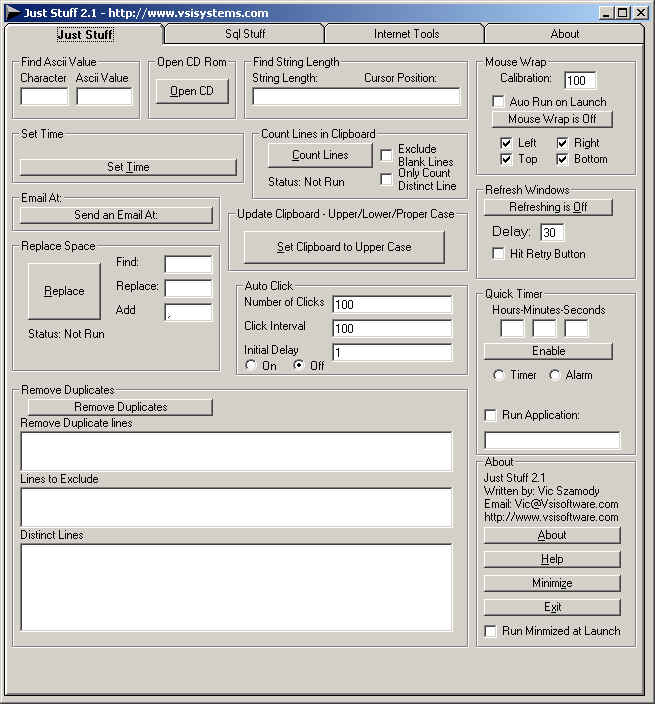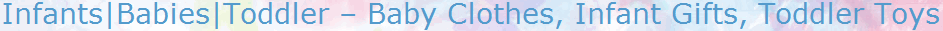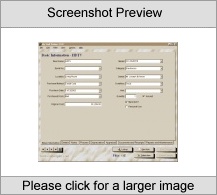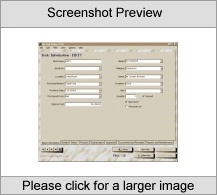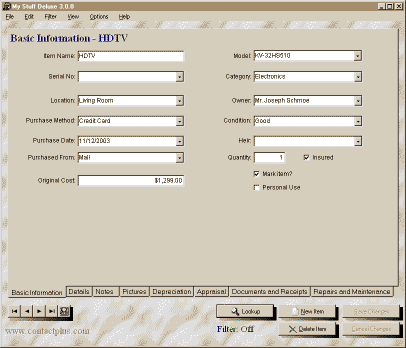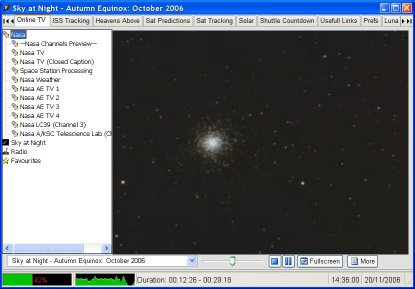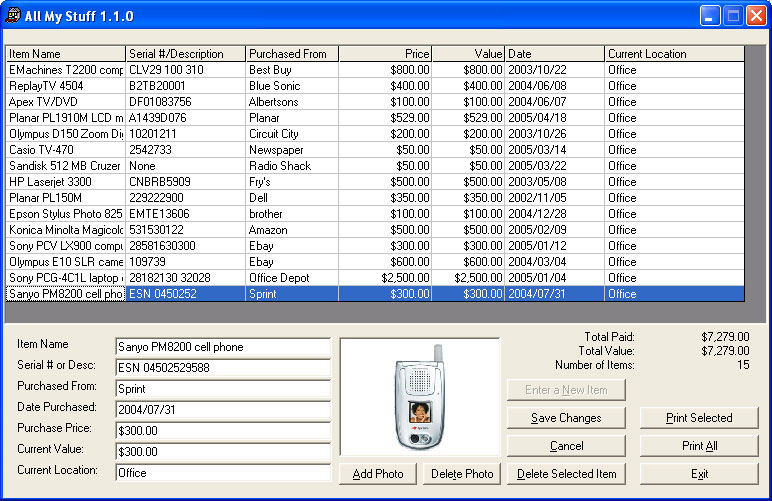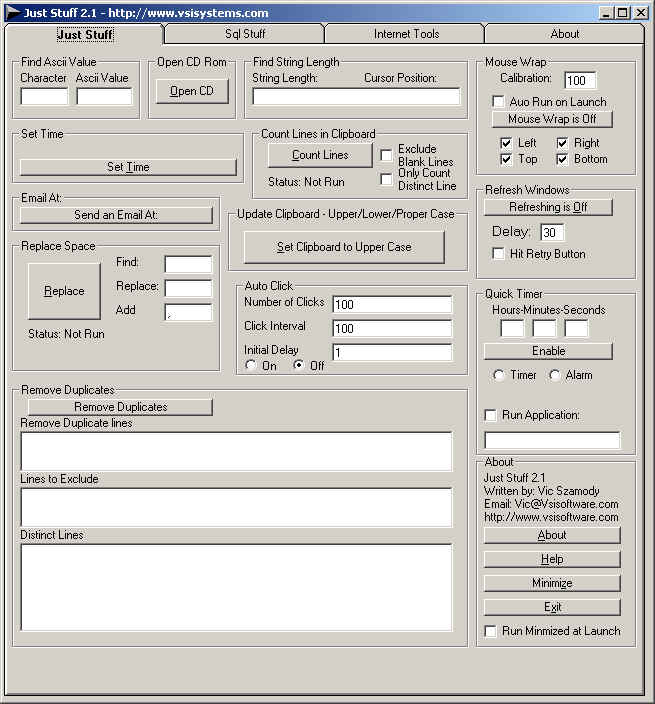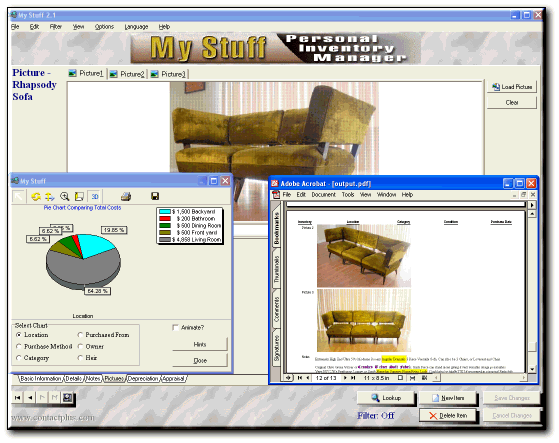|
|
TAG: value, string, database, labeled, lines, click, clipboard, length, displayed, server, exchange, search, password, upper, count, blank, stuff, cursor, , text box, user name, case click, search string text, stuff just stuff, Best Search Category: small business software, project software, software design, software for business, software developers, inventory control software, invoicing software, erp software, manufacturing software, software inventory, inventory software, property management software, asset management software, crm software small business, software solutions
License / Price:
Shareware / 19.95 $
|
Category :
Utilities
/ Optimize Utilities
|
Requirements :
none |
Publisher / Limitations:
VsiSystems.com / 30 Days |
Size / Last Updated:
0.01 MB / 2009-11-26 |
TAG: value, string, database, labeled, lines, click, clipboard, length, displayed, server, exchange, search, password, upper, count, blank, stuff, cursor, ,
text box, user name, case click, search string text, stuff just stuff,
|
Operating System:
Win2000, Win7 x32, Win7 x64, Win98, WinMobile, WinOther, WinServer, WinVista, WinVista x64, WinXP |
Download:
Download
|
Publisher's description - Just Stuff 2.1
Just Stuff 2.1 is an assortment of simply and useful utilities combined into a one application. Clipboard to Upper/Lower/Proper Case Click on the Clipboard to Upper Case and the text in the Clipboard is set to upper case. Click it again and it is set to Lower Case. Click it again and it is set to Proper Case. Count Lines in Clipboard Click the Count Lines button. It counts the number of lines in you clipboard. If you click the exclude blank lines check box, it will not count the blank lines. Email Setup Enter Exchange Server name in text box labeled Exchange Server. Enter Exchange Account name in text box labeled Exchange Account. Then Enter in Email Subject, Message Find ASCII Value -Enter Character in Text Box on the left and ASCII value is displayed in the Text Box on the right -Enter Numeric value between 0 - 255 in Text Box on the right and the Character value is Displayed in the Text Box on the left Find String Length Enter or Paste string into Text box. The length of the string is displayed in next to String Length: label. Move cursor thought string using arrow keys or the mouse, and the current Cursor Position length from the begging of the string is displayed next to the Cursor Position: Label Find Value in Database Find Value in Database will find one or all instances of a value in a database. It searches the entire database for the value specified in the search string text box. To use Find Value in Database enter in the server name into the text box labeled Server. Enter a Database name in the text box labeled Database. Enter a user name into the text box labeled in User Name and a password in the text box labeled Password. You can leave the User Name and Password text boxes blank if authentication is not required. Then Enter in a value you would like to search for in the a Search String text box. VsiSystems.com
|
Previous Versions Just Stuff 2.1
Just Stuff 2.1
Also see ...
...in Utilities  1)
File Read Aloud 1.1 by John Yednak- Software Download
1)
File Read Aloud 1.1 by John Yednak- Software Download
Demo version runs 30 times full version can be purchased as low as $4.00 Save your eyes use...
 2)
Flash Fax 1.57 by O Brien Systems Limited- Software Download
2)
Flash Fax 1.57 by O Brien Systems Limited- Software Download
Flash Fax is an easy to use desktop faxing solution. Designed with ease of use in mind, Flash Fax avoids the complicated setup and use that other faxing solutions incurr. Inbox and outbox functionality and address book lookeup are just some of the features of Flash Fax. The main aim of Flash Fax is to allow the operation of faxing from any windows application as simple as possible....
|
...in Optimize Utilities  1)
MemSnoop 32 1.07 by Malte Borsum- Software Download
1)
MemSnoop 32 1.07 by Malte Borsum- Software Download
A fully configurable tool which displays all information you need to keep your Windows 95 system running smoothly: first of all it includes a CPU monitor, but it also displays the swapfile size, free memory, system resources, and very important, the free space on your hard disks. Though all information is displayed graphically, MemSnoop 32 is extremely small in size and hardly consumes any resources itself....
 2)
1st Smart Keystroke Recorder
2)
1st Smart Keystroke Recorder
Smart Keystroke Recorder is an excellent monitoring tool. It allows you to secretly investigate everything that happens on your PC. The program works on all Windows systems....
|
|
Related tags:
|
|