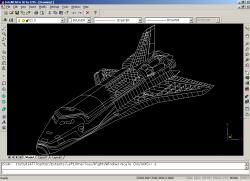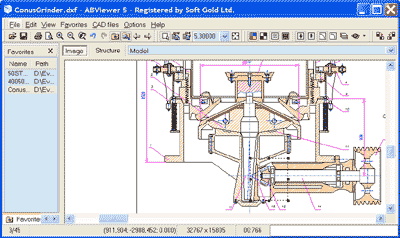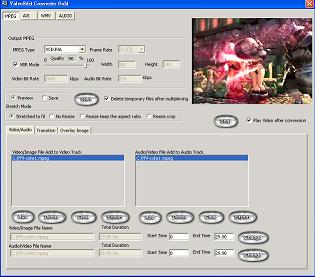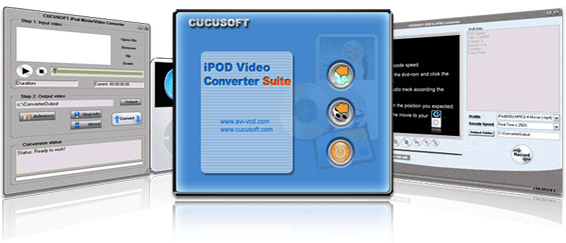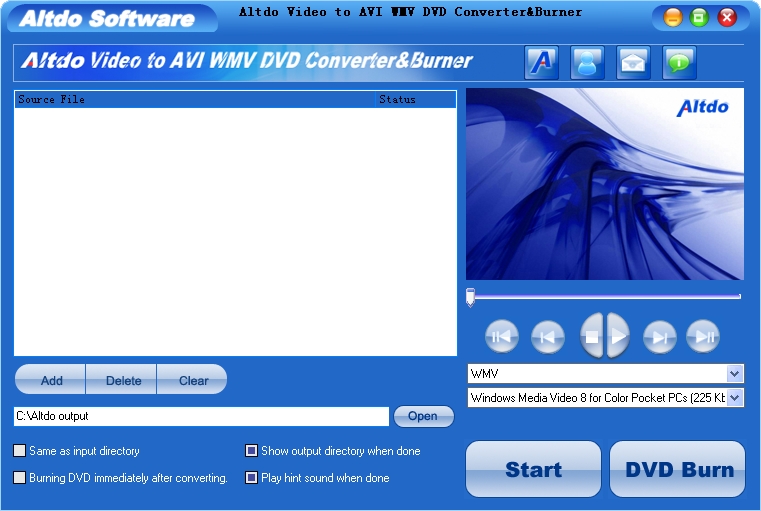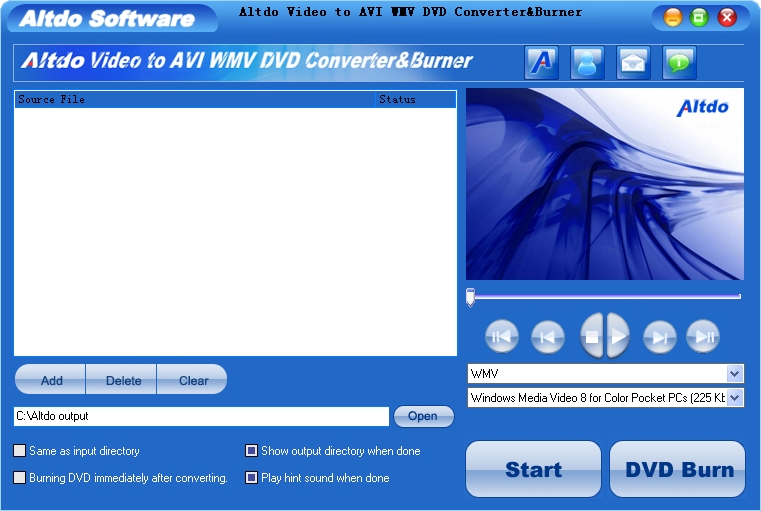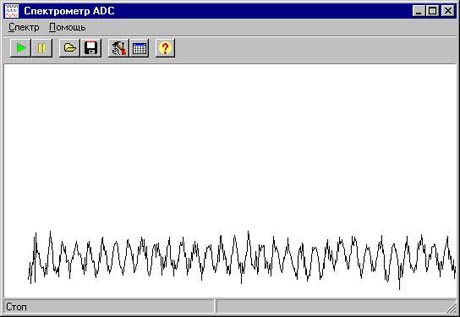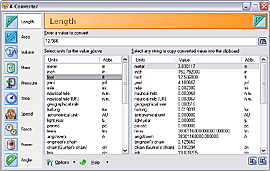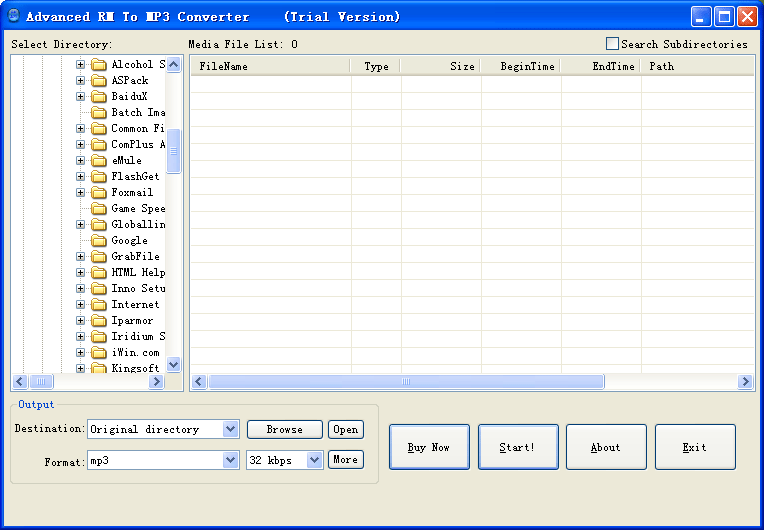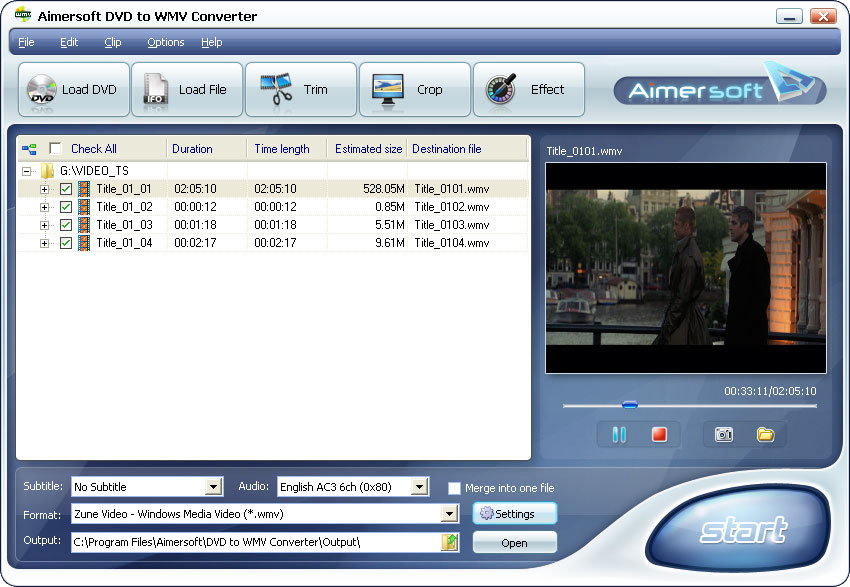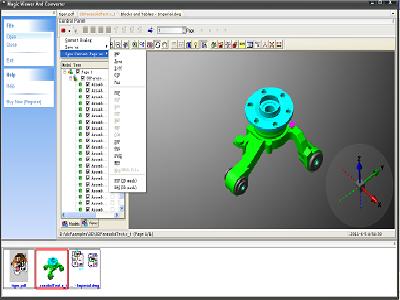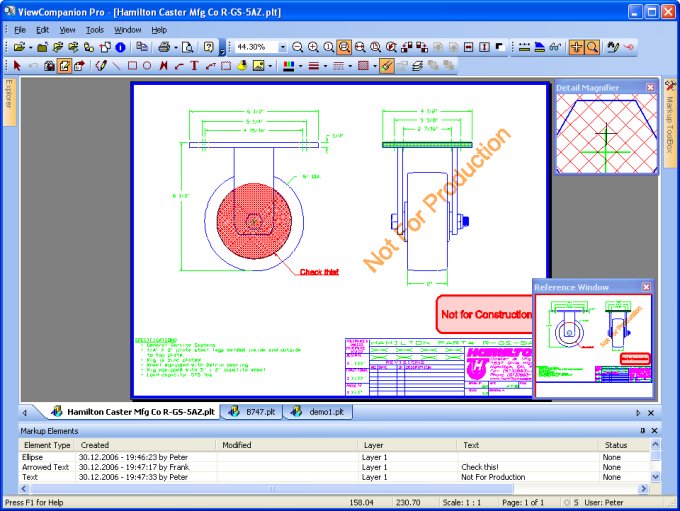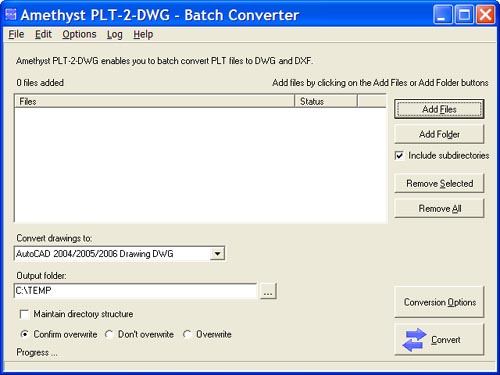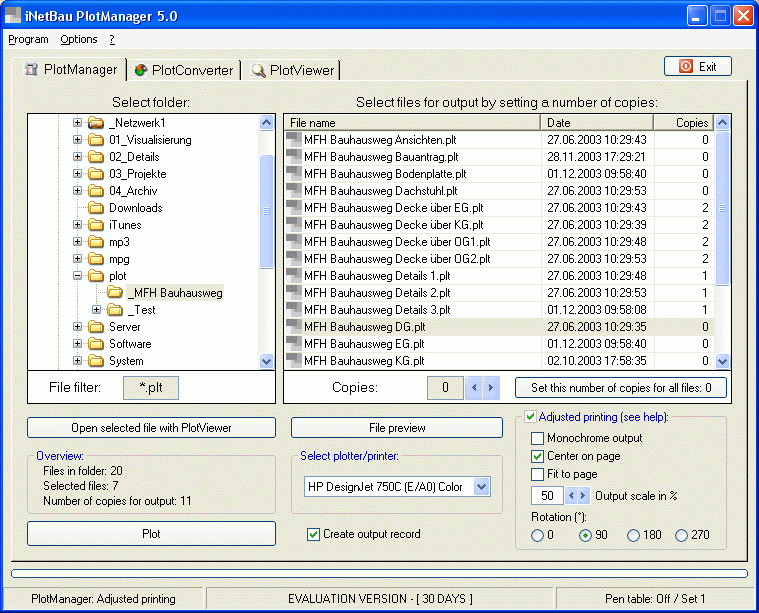|
|
Order by Related
- New Release
- Rate
Results in Title For hpgl converter
 | HPGL Import for Rhino is a plug-in for Rhino. This plug-in gives Rhino the ability to import graphical data from HPGL Plot (PLT) files.
HPGL is the Hewlett Packard Graphics Language designed for specifying 2D graphical information for the HP range of plotters. It was not intended as an interchange format but some software suppliers use it as such. HPGL is a command set embedded in the ROM of pen plotters to help reduce the work required by applications programmers to create plotted output. HPGL uses two-letter mnemonics as instructions for drawing lines, circles, text, and simple symbols.
HPGL plot files contain information regarding the movement of the pen of the HP plotter. HPGL Import for Rhino converts these pen movements into Rhino entities and adds them to the contents of a new Rhino drawing. HPGL Import for Rhino supports plot files created by drivers for the following plotters:
Hewlett-Packard 7475A
Hewlett-Packard 7550A
Hewlett-Packard 7580B
Hewlett-Packard 7585B
Hewlett-Packard 7586B
Hewlett-Packard Draftmaster 1 (7595A)
Hewlett-Packard Draftmaster 2 (7596A)
Hewlett-Packard Draftpro (7570A)
Hewlett-Packard Draftpro-DXL (7575A)
Hewlett-Packard Draftpro-EXL (7576A)
HPGL Import for Rhino is very easy to use as it adds a new file type to the Rhino File Open dialog box. To import a PLT file select Open from the File menu. Select "HPGL Plot Files (*.plt)" from the "File of type" combo box and select a PLT file to import. A new drawing will be created containing the imported PLT file. .. |
|
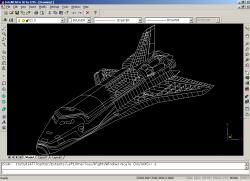 | HPGL Import for IntelliCAD is a Hewlett Packard Graphics Language (HPGL) plot PLT file import plug-in for IntelliCAD powered applications. This plug-in gives IntelliCAD powered applications the ability to import geometric data from HPGL PLT files.
HPGL is the Hewlett Packard Graphics Language designed for specifying 2D graphical information for the HP range of plotters. It was not intended as an interchange format but some software suppliers use it as such. HPGL is a command set embedded in the ROM of pen plotters to help reduce the work required by applications programmers to create plotted output. HPGL uses two-letter mnemonics as instructions for drawing lines, circles, text, and simple symbols. HPGL plot files contain information regarding the movement of the pen of the HP plotter. HPGL Import for IntelliCAD converts these pen movements into corresponding entities and adds them to the active drawing.
HPGL Import for IntelliCAD supports plot files created by drivers for the following plotters:
Hewlett Packard 7475A
Hewlett Packard 7550A
Hewlett Packard 7580B
Hewlett Packard 7585B
Hewlett Packard 7586B
Hewlett Packard Draftmaster 1 (7595A)
Hewlett Packard Draftmaster 2 (7596A)
Hewlett Packard Draftpro (7570A)
Hewlett Packard Draftpro-DXL (7575A)
Hewlett Packard Draftpro-EXL (7576A)
HPGL Import for IntelliCAD is very easy to use as it adds a new command to the IntelliCAD powered application called "HPGLImport". Simply type "HPGLImport" at the command prompt and select a HPGL plot PLT file to import into the active drawing. ..
|
|
 | HPGL Import for Surfcam is a plug-in for Surfcam. This plug-in gives Surfcam the ability to import graphical data from HPGL Plot (PLT) files.
HPGL is the Hewlett Packard Graphics Language designed for specifying 2D graphical information for the HP range of plotters. It was not intended as an interchange format but some software suppliers use it as such. HPGL is a command set embedded in the ROM of pen plotters to help reduce the work required by applications programmers to create plotted output. HPGL uses two-letter mnemonics as instructions for drawing lines, circles, text, and simple symbols.
HPGL plot files contain information regarding the movement of the pen of the HP plotter. HPGL Import for Surfcam converts these pen movements into Surfam elements and adds them to the contents of the Surfcam element database. HPGL Import for Surfcam supports plot files created by drivers for the following plotters:
Hewlett-Packard 7475A
Hewlett-Packard 7550A
Hewlett-Packard 7580B
Hewlett-Packard 7585B
Hewlett-Packard 7586B
Hewlett-Packard Draftmaster 1 (7595A)
Hewlett-Packard Draftmaster 2 (7596A)
Hewlett-Packard Draftpro (7570A)
Hewlett-Packard Draftpro-DXL (7575A)
Hewlett-Packard Draftpro-EXL (7576A)
HPGL Import for Surfcam is very easy to use as it adds a new file type to the Surfcam File Open dialog box. To import a PLT file select Open from the File menu. Select "HPGL Plot Files (*.plt)" from the "File of type" combo box and select a PLT file to import. .. |
|
 | HPGL Export for SolidWorks is a HPGL plot file export add-in for SolidWorks. This add-in gives SolidWorks the ability to export geometric data from SolidWorks drawings to HPGL Plot (PLT) files.
HPGL is the Hewlett Packard Graphics Language designed for specifying 2D graphical information for the HP range of plotters. It was not intended as an interchange format but some software suppliers use it as such. HPGL is a command set embedded in the ROM of pen plotters to help reduce the work required by applications programmers to create plotted output. HPGL uses two-letter mnemonics as instructions for drawing lines, circles, text, and simple symbols.
HPGL Export for SolidWorks breaks down SolidWorks drawing objects into pen movements and writes them to the output plot file. HPGL Export for SolidWorks supports the following plotters:
Hewlett-Packard 7475A
Hewlett-Packard 7550A
Hewlett-Packard 7580B
Hewlett-Packard 7585B
Hewlett-Packard 7586B
Hewlett-Packard Draftmaster 1 (7595A)
Hewlett-Packard Draftmaster 2 (7596A)
Hewlett-Packard Draftpro (7570A)
Hewlett-Packard Draftpro-DXL (7575A)
Hewlett-Packard Draftpro-EXL (7576A)
HPGL Export for SolidWorks is very easy to use as it adds a new file type to the SolidWorks File Save As dialog box. To export a PLT file select Save As from the File menu. Select "HPGL Plot Files (*.plt)" from the "File of type" combo box and select a PLT file to export to. ..
|
|
 | HPGL Export for Rhino is a HPGL plot file export plug-in for Rhino. This plug-in gives Rhino the ability to export geometric data from Rhino to HPGL Plot (PLT) files.
HPGL is the Hewlett Packard Graphics Language designed for specifying 2D graphical information for the HP range of plotters. It was not intended as an interchange format but some software suppliers use it as such. HPGL is a command set embedded in the ROM of pen plotters to help reduce the work required by applications programmers to create plotted output. HPGL uses two-letter mnemonics as instructions for drawing lines, circles, text, and simple symbols.
HPGL Export for Rhino breaks down Rhino entities into pen movements and writes them to the output plot file. HPGL Export for Rhino supports the following plotters:
Hewlett-Packard 7475A
Hewlett-Packard 7550A
Hewlett-Packard 7580B
Hewlett-Packard 7585B
Hewlett-Packard 7586B
Hewlett-Packard Draftmaster 1 (7595A)
Hewlett-Packard Draftmaster 2 (7596A)
Hewlett-Packard Draftpro (7570A)
Hewlett-Packard Draftpro-DXL (7575A)
Hewlett-Packard Draftpro-EXL (7576A)
HPGL Export for Rhino is very easy to use as it adds a new file type to the Rhino File Save As dialog box. To export a PLT file select Save As from the File menu. Select "HPGL Plot Files (*.plt)" from the "File of type" combo box and select a PLT file to export to. .. |
|
 | HPGL Import for SolidWorks is an add-in for SolidWorks. This add-in gives SolidWorks the ability to import graphical data from Hewlett Packard Graphic Language Plot files.
HPGL is the Hewlett Packard Graphics Language designed for specifying 2D graphical information for the HP range of plotters. It was not intended as an interchange format but some software suppliers use it as such. HPGL is a command set embedded in the ROM of pen plotters to help reduce the work required by applications programmers to create plotted output. HPGL uses two-letter mnemonics as instructions for drawing lines, circles, text, and simple symbols.
HPGL plot files contain information regarding the movement of the pen of the HP plotter. HPGL Import for SolidWorks converts these pen movements into SolidWorks entities and adds them to the contents of a new SolidWorks drawing. HPGL Import for SolidWorks supports plot files created by drivers for the following plotters:
Hewlett-Packard 7475A
Hewlett-Packard 7550A
Hewlett-Packard 7580B
Hewlett-Packard 7585B
Hewlett-Packard 7586B
Hewlett-Packard Draftmaster 1 (7595A)
Hewlett-Packard Draftmaster 2 (7596A)
Hewlett-Packard Draftpro (7570A)
Hewlett-Packard Draftpro-DXL (7575A)
Hewlett-Packard Draftpro-EXL (7576A)
HPGL Import for SolidWorks is very easy to use as it adds a new file type to the SolidWorks File Open dialog box. To import a HPGL Plot file select Open from the File menu. Select "HPGL Plot Files (*.plt)" from the "File of type" combo box and select a PLT file to import. A new drawing document will be created containing the imported PLT file. ..
|
|
 | HPGL Import for AutoCAD is a plug-in for AutoCAD 2000, 2000i, 2002 and 2004. This plug-in gives AutoCAD the ability to import geometric data from HPGL Plot (PLT) files.
HPGL is the Hewlett Packard Graphics Language designed for specifying 2D graphical information for the HP range of plotters. It was not intended as an interchange format but some software suppliers use it as such. HPGL is a command set embedded in the ROM of pen plotters to help reduce the work required by applications programmers to create plotted output. HPGL uses two-letter mnemonics as instructions for drawing lines, circles, text, and simple symbols.
HPGL plot files contain information regarding the movement of the pen of the HP plotter. HPGL Import for AutoCAD converts these pen movements into AutoCAD entities and adds them to the contents of the currently opened AutoCAD drawing. HPGL Import for AutoCAD supports plot files created by drivers for the following plotters:
Hewlett-Packard 7475A
Hewlett-Packard 7550A
Hewlett-Packard 7580B
Hewlett-Packard 7585B
Hewlett-Packard 7586B
Hewlett-Packard Draftmaster 1 (7595A)
Hewlett-Packard Draftmaster 2 (7596A)
Hewlett-Packard Draftpro (7570A)
Hewlett-Packard Draftpro-DXL (7575A)
Hewlett-Packard Draftpro-EXL (7576A)
HPGL Import for AutoCAD is very easy to use. It adds a new command to AutoCAD called "HPGLIN". Simply type "HPGLIN" at the AutoCAD command prompt and select a HPGL Plot (.plt) file to import. .. |
|
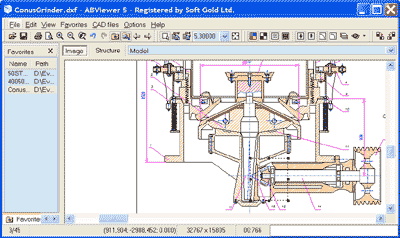 | Professional image viewer for industry and home using. ABViewer is a multi-purpose viewer and converter. ABViewer supports DWG (12 - 2004 / 2005), DXF, TIFF, SVG, CGM, HGL, PLT, HG, HPG, PLO, PCX, BMP, JPG, JPEG, WMF, etc. ABViewer converts all supported files to BMP, EMF, JPEG, GIF, TIFF formats. It allows to drag images, zoom in, zoom out, centering, printing. Advanced printing allows to print one image to many papers as "tiles" to glue a big paper afterwards. Some of Features: - DWG DXF Arcs and Circles can be drawn as smooth curves and saved to EMF as Metafile - Arcs and Ellipses and can be zoomed after pasting to MS Word without quality loosing. - HPGL and HPGL2 Hewlett-Packard formats - Clip Rectangle for printing and saving to the clipboard and to the file - Save to clipboard as BMP, EMF (Clip Rectangle supported) - Save images and drawings to BMP, EMF, JPEG, GIF, DXF format (Clip Rectangle supported) - Viewing BMP, EMF, WMF, DWG, DXF, HGL, PLT, HG, PLO, JPEG, PCX, ICO, GIF, PSD, TIFF, SVG formats - Scroll, manual and auto zoom, auto-window size and dragging features allow you to view your images the way you want - 3D DWG/DXF support - Structure tab for DWG, DXF, HPGL, SVG, CGM files - Color and Black-White mode for DWG, DXF, HPGL, SVG, CGM files - Layers window for DWG and DXF files. You can see the colors of the layers and turn on/off them. - Printing. .. |
|
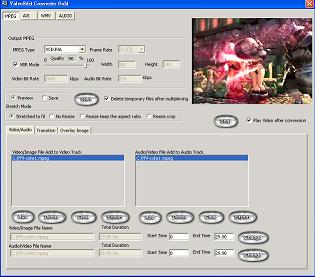 | Convert, Merge, Split video/audio file to WAV,WMA File.
Convert video/audio file to MPEG1, MPEG2, VCD, SVCD, DVD, Custom MPEG File.
Convert video/audio file to WMV/ASF/AVI.
Output separate audio and video file for DVD authoring.
Has ability select VBR /CBR mode in MPEG encoding.
Provide Video Quality configuration in MPEG file.
Provide Custom WMV Profile setting, you can define VBR, CBR mode, width, height, buffer window, video/audio bit rate.
Resize video resolution, stretch mode selection.
Export video frames to separate image files and resize to specific size.
Export WAVE file from media file and save as specific number of channel, sample rate and bit per sample to what you need.
Export WMA file from media file and save to specific WMA profile.
Add a Transition (over 20 transition) between any combination of video clips, pictures.
Preview the video/audio before conversion took place.
Merge a lot of video/audio files into MPEG1, MPEG2, VCD, SVCD, DVD, AVI or WMV file.
Add a number of images ,sound files and then create MPEG1, MPEG2, VCD, SVCD, DVD, AVI files or WMV files.
Extract video/audio track from media files and then save as MPEG1, MPEG2, VCD, SVCD, DVD, AVI or WMV files.
Support any codec installed in your computer (e.g MPEG1, DivX, XVid, WMV9) .. |
|
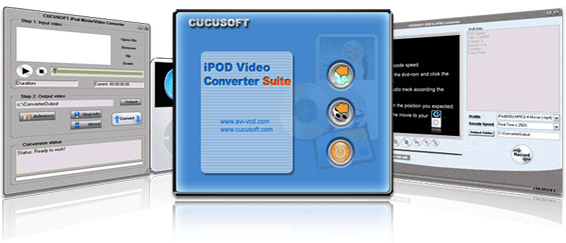 | Cucusoft iPod Video Converter Suite is an all-in-one iPod video Conversion solution. This suit includes "Cucusoft iPod
Video Converter" and "Cucusoft DVD to iPod Converter"(DVD Ripper Include). So with this iPod Video Converter suit, you can
convert both DVD media and video file media to iPod video/iPod movie. You can enjoy your favorite DVD and video clip on
your iPod as a portable DVD Player. Now you can get this DVD to iPod Converter at a very competitive price!
We support convert DVD to iPod directly. Some other softwares need two steps: 1. convert DVD to avi; 2. convert output avi
to iPod. That solution wastes lots of your time. We need only one step, direct convert video DVD to iPod. So our conversion
speed is far faster than others. .. |
|
Results in Keywords For hpgl converter
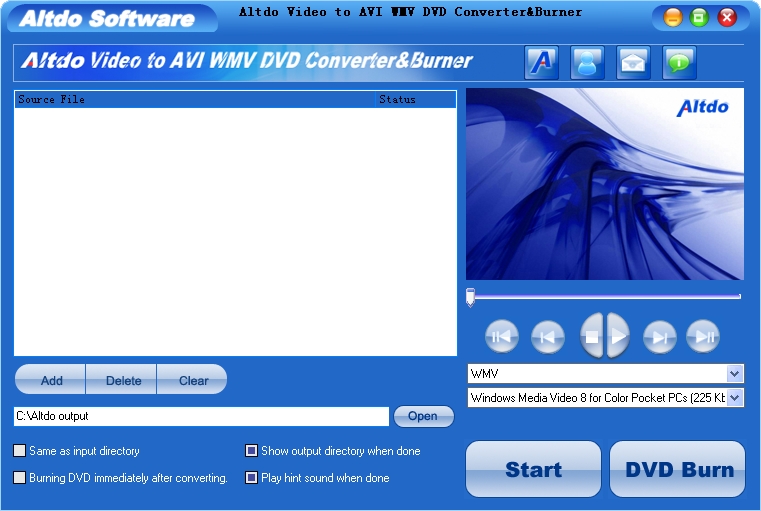 | Altdo Video to AVI WMV DVD Converter&Burner is a powerful application for video file conversion. It is an easy and fast video conversion solution. It is very easy to convert your video files from one format to another, and burn them to a DVD Disc. The import format include: *.avi; *.divx; *.xvid; *.mpeg; *.mpg; *.rm; *.rmvb; *.wmv; *.asf; *.mov; *.mp4; *.3gp; *.flv etc. It includes all functions of AVI Converter, MPEG Converter, WMV Converter, Rm Converter, ASF Converter and MOV Converter. It provides a professional and nobby interface. It can convert all your video files to AVI, DIVX, XVID, VCD, SVCD, DVD, MPEG-1, MPEG-2, WMV etc. It is a professional Video Converter... |
|
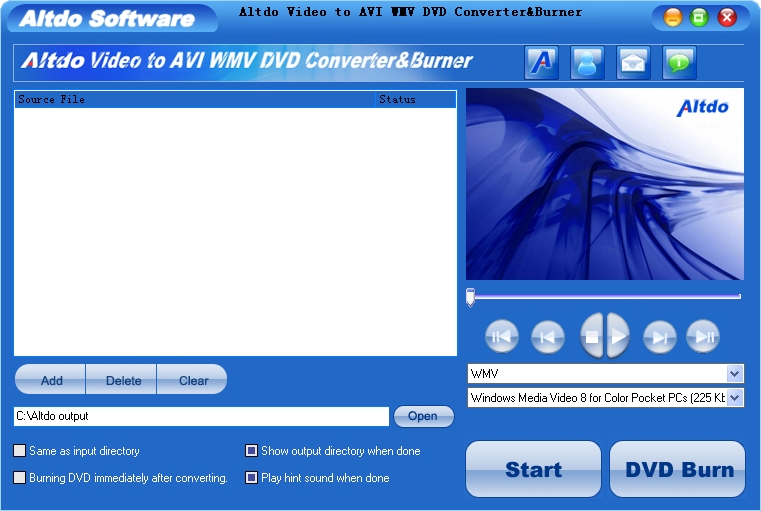 | It is very easy to convert your video files from one format to another,and burn them to a DVD Disc. The import format include: *.avi; *.divx; *.xvid; *.mpeg; *.mpg; *.rm; *.rmvb; *.wmv; *.asf; *.mov; *.mp4; *.3gp; *.flv etc...
|
|
 | Euro currency converter, designed to assist your everyday needs.Exchanges between any currency and Euro.Supported languages: English, Francais, Deutsch, Italiano .. |
|
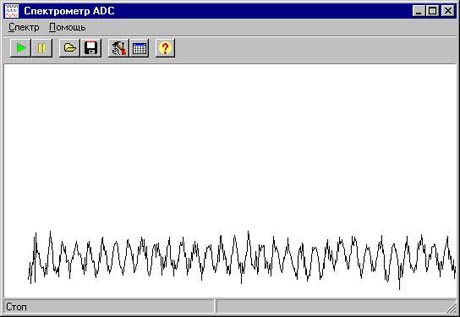 | This program is actually an analog-to-digital converter. It is intended to digitise the signal coming from the soundboard. There are two modes of operation: (i) input-signal (oscillograph) mode and (ii) spectrometer mode...
|
|
 | Measurement Converter for Win95/NT4 with 15 categories and over 270 different measurements. Save chart as bitmap file or set chart as Windows wallpaper. Additional features include printing and various display .. |
|
 | Fast and powerful tool for converting one unit to another. With a simple, but awesome interface and many different unit conversions, this is one to check out!. It has got over 800 units in many categories. NEW! Expression evaluator: type4+3*(2^2) and Unit Converter will calculate it beforedoing the ..
|
|
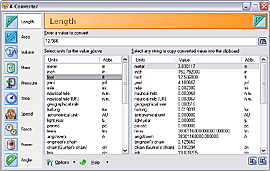 | A-Converter is a handy utility, that can handle unit conversions in number of categories. Just enter the value, select category with the source units and you will get the list of converted values, ready to be copied into the clipboard.. |
|
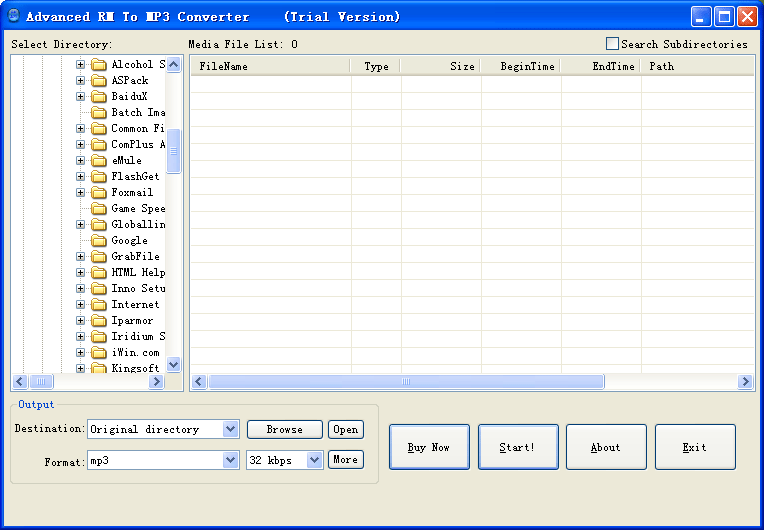 | RM To MP3 Converter is a super and ease-to-use audio converter. It directly converts audio from RM to MP3 format. By the ID3 Editor built in you can edit the ID3 information for your converted MP3 files... |
|
 | Aimersoft DVD to Apple TV Converter is the best Apple TV Converter that helps you convert DVD to Apple TV, with this popular DVD Apple TV Converter, you can easily rip DVD to your Apple TV... |
|
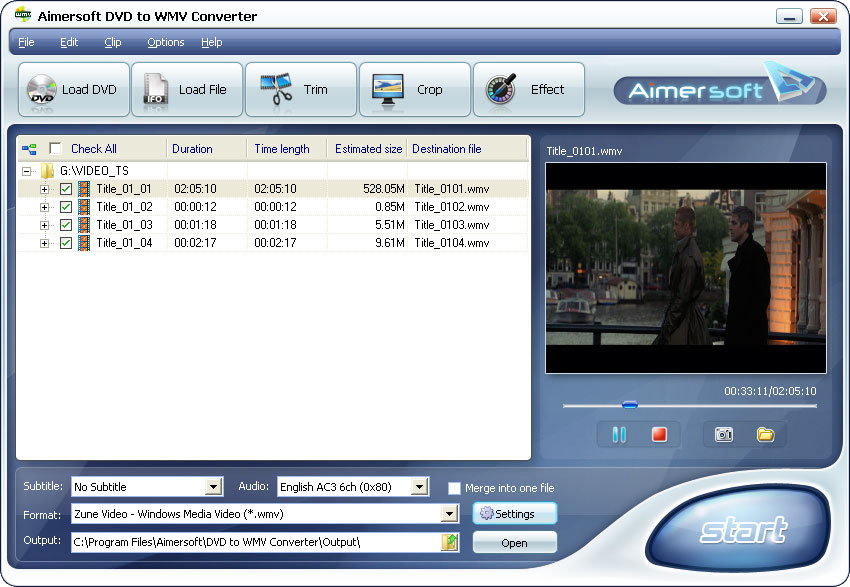 | Aimersoft DVD to WMV Converter helps you convert DVD to WMV/WMA with high quality. With the best DVD to WMV Converter, to convert DVD to WMV and enjoy DVD movies in WMV format on Pocket PC, Zune and other players... |
|
Results in Description For hpgl converter
 | ProCutZ, the non expensive sign making optimizing tool drives any hpgl pen plotter on Windows 95/ 98/ 2000 and XP even if there is no plotter driver available. ProCutZ turns your plotter into a sign making vinyl cutter. It works perfectly with CorelDraw, but optimizes your hpgl data to compensate the knife offset. This makes it possible to cut even very small fonts and any vector based graphics with ease. Buy now and receive all future updates free of charge. It is tested with HP, Mutoh, Calcomp, Numonics, Sekonic, Roland and many others... If your plotter understands HPGL it will run with ProCutZ.. |
|
 | HPGL Import for Rhino is a plug-in for Rhino. This plug-in gives Rhino the ability to import graphical data from HPGL Plot (PLT) files.
HPGL is the Hewlett Packard Graphics Language designed for specifying 2D graphical information for the HP range of plotters. It was not intended as an interchange format but some software suppliers use it as such. HPGL is a command set embedded in the ROM of pen plotters to help reduce the work required by applications programmers to create plotted output. HPGL uses two-letter mnemonics as instructions for drawing lines, circles, text, and simple symbols.
HPGL plot files contain information regarding the movement of the pen of the HP plotter. HPGL Import for Rhino converts these pen movements into Rhino entities and adds them to the contents of a new Rhino drawing. HPGL Import for Rhino supports plot files created by drivers for the following plotters:
Hewlett-Packard 7475A
Hewlett-Packard 7550A
Hewlett-Packard 7580B
Hewlett-Packard 7585B
Hewlett-Packard 7586B
Hewlett-Packard Draftmaster 1 (7595A)
Hewlett-Packard Draftmaster 2 (7596A)
Hewlett-Packard Draftpro (7570A)
Hewlett-Packard Draftpro-DXL (7575A)
Hewlett-Packard Draftpro-EXL (7576A)
HPGL Import for Rhino is very easy to use as it adds a new file type to the Rhino File Open dialog box. To import a PLT file select Open from the File menu. Select "HPGL Plot Files (*.plt)" from the "File of type" combo box and select a PLT file to import. A new drawing will be created containing the imported PLT file...
|
|
 | HPGL Import for SolidWorks is an add-in for SolidWorks. This add-in gives SolidWorks the ability to import graphical data from Hewlett Packard Graphic Language Plot files.
HPGL is the Hewlett Packard Graphics Language designed for specifying 2D graphical information for the HP range of plotters. It was not intended as an interchange format but some software suppliers use it as such. HPGL is a command set embedded in the ROM of pen plotters to help reduce the work required by applications programmers to create plotted output. HPGL uses two-letter mnemonics as instructions for drawing lines, circles, text, and simple symbols.
HPGL plot files contain information regarding the movement of the pen of the HP plotter. HPGL Import for SolidWorks converts these pen movements into SolidWorks entities and adds them to the contents of a new SolidWorks drawing. HPGL Import for SolidWorks supports plot files created by drivers for the following plotters:
Hewlett-Packard 7475A
Hewlett-Packard 7550A
Hewlett-Packard 7580B
Hewlett-Packard 7585B
Hewlett-Packard 7586B
Hewlett-Packard Draftmaster 1 (7595A)
Hewlett-Packard Draftmaster 2 (7596A)
Hewlett-Packard Draftpro (7570A)
Hewlett-Packard Draftpro-DXL (7575A)
Hewlett-Packard Draftpro-EXL (7576A)
HPGL Import for SolidWorks is very easy to use as it adds a new file type to the SolidWorks File Open dialog box. To import a HPGL Plot file select Open from the File menu. Select "HPGL Plot Files (*.plt)" from the "File of type" combo box and select a PLT file to import. A new drawing document will be created containing the imported PLT file... |
|
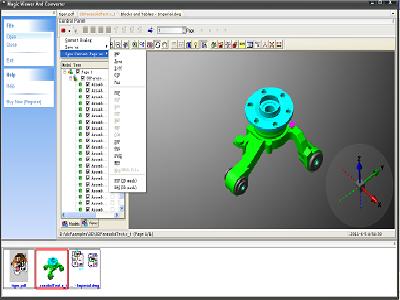 | A 2D/3D CAD view and convert APP - more than 400 formats supported: DWG/DXF,CATIA,UG,Pro/E,SolidWorks,Inventor,JT,ACIS,STEP,IGES,STL,HPGL,IGES... Export to PDF,DXF,STL,WMF,EMF,CGM,HPGL,SVG,EPS,TIFF,BMP,JPEG etc.Advanced print,many other features...
|
|
 | PloCon outputs continuously the plural plotter picture files of HPGL/HPGL-2 to the Windows printer. Output mode is selected from automatic, continuation and step mode. With option parameter of PloCon triggering, output becomes possible automatically from other applications, because it can be designated output mode, output file with the wild card, and output list file. .. |
|
 | VeryDOC PDF to Flash Converter (PDF2Flash) can be used to batch convert from Acrobat PDF files to other scalable Flash graphics formats, as well as EMF, WMF, Flash, Postscript (PS), EPS, SWF (Flash), Flash, HPGL, Flash etc. The software can be run using the handy interface or in batch mode to convert large volumes of PDF files in real-time. VeryDOC PDF to Flash Converter is a standalone software, Adobe Acrobat and Adobe Reader NOT required!
VeryDOC PDF to Flash Converter (PDF2Flash) Key Features:
1. VeryDOC PDF to Flash Converter is a standalone software, Adobe Acrobat and Adobe Reader NOT required!
2. VeryDOC PDF to Flash Converter support English, French, German, Italian, Chinese Simplified, Chinese Traditional, Czech, Danish, Dutch, Japanese, Korean, Norwegian, Polish, Portuguese, Russian, Spanish, Swedish, Thai, etc. languages;
3. VeryDOC PDF to Flash Converter support extract a page range from an existing PDF file to Flash format files;
4. Converted graphics files can be easily and directly imported into target applications;
5. Rescale or zoom the converted graphics files to any size within the application or web browser without degradation;
6. Optimal print quality from any printer using the printer's own resolution;
7. VeryDOC PDF to Flash Converter is useful for CAD architecture, business diagrams, GIS cartography maps, charts and graphs, scientific plots, Flash artwork etc. fields;
8. VeryDOC PDF to Flash Converter support owner password protected PDF files directly;
9. VeryDOC PDF to Flash Converter can convert embed fonts to Polylines into the Flash graphics formats;
10. VeryDOC PDF to Flash Converter can output to WMF, EMF, PS, PostScript, EPS, Flash, SWF, Flash, Flash, HPGL, Flash formats, it is support PDF to Flash, convert PDF to EMF, PDF to EMF, PDF to WMF, PDF to Flash, PDF to Flash, PDF to SWF, PDF to Postscript, PDF to EPS, PDF to Flash, PDF to Flash, PDF to HPGL, PDF to plt, etc...
|
|
 | VeryDOC PDF to SVG Converter (PDF2SVG) can be used to batch convert from Acrobat PDF files to other scalable SVG graphics formats, as well as EMF, WMF, SVG, Postscript (PS), EPS, SWF (Flash), SVG, HPGL, PCL etc. The software can be run using the handy interface or in batch mode to convert large volumes of PDF files in real-time. VeryDOC PDF to SVG Converter is a standalone software, Adobe Acrobat and Adobe Reader NOT required!
VeryDOC PDF to SVG Converter (PDF2SVG) Key Features:
1. VeryDOC PDF to SVG Converter is a standalone software, Adobe Acrobat and Adobe Reader NOT required!
2. VeryDOC PDF to SVG Converter support English, French, German, Italian, Chinese Simplified, Chinese Traditional, Czech, Danish, Dutch, Japanese, Korean, Norwegian, Polish, Portuguese, Russian, Spanish, Swedish, Thai, etc. languages;
3. VeryDOC PDF to SVG Converter support extract a page range from an existing PDF file to SVG format files;
4. Converted graphics files can be easily and directly imported into target applications;
5. Rescale or zoom the converted graphics files to any size within the application or web browser without degradation;
6. Optimal print quality from any printer using the printer's own resolution;
7. VeryDOC PDF to SVG Converter is useful for CAD architecture, business diagrams, GIS cartography maps, charts and graphs, scientific plots, SVG artwork etc. fields;
8. VeryDOC PDF to SVG Converter support owner password protected PDF files directly;
9. VeryDOC PDF to SVG Converter can convert embed fonts to Polylines into the SVG graphics formats;
10. VeryDOC PDF to SVG Converter can output to WMF, EMF, PS, PostScript, EPS, SVG, SWF, Flash, SVG, HPGL, PCL formats, it is support PDF to SVG, convert PDF to EMF, PDF to EMF, PDF to WMF, PDF to SVG, PDF to Flash, PDF to SWF, PDF to Postscript, PDF to EPS, PDF to SVG, PDF to PCL, PDF to HPGL, PDF to plt, etc... |
|
 | PloComp displays HPGL/HPGL-2 graphic files. PloComp can superimpose up to 10 drawing files in the same display. Display mode is overwrite, mixture color, difference, undisplay, mirror(on/off) at a file. By this function, two or more files are seen in piles, or you can check the difference between the drawing by different colors. The rotation, grid display are possible. The displayed screen can be copied to the clipboard. The display contents can be output to a HPGL plotter or Windows printer, and can be saved as TIFF, PDF, DXF, JPEG and Bitmap file. It is possible to insert and edit the comment (the straight line, the free curve, the rectangle, the long circle, text). The text can be searched with the wild card. The distance and the angle for the two pointed-out points can be measured. The width of the line, the distance between the central lines, the distance between the line edges, and the angle between the lines can be measured. You can search the line that is connected with the line by designating 1 line. You can request the length of the total line that searched it. The E-mail which attached the file currently seen can be sent. .. |
|
 | VeryDOC PDF to XPS Converter (PDF2XPS) can be used to batch convert from Acrobat PDF files to other scalable XPS graphics formats, as well as EMF, WMF, SVG, Postscript (PS), EPS, SWF (Flash), XPS, HPGL, PCL etc. The software can be run using the handy interface or in batch mode to convert large volumes of PDF files in real-time. VeryDOC PDF to XPS Converter is a standalone software, Adobe Acrobat and Adobe Reader NOT required!
VeryDOC PDF to XPS Converter (PDF2XPS) Key Features:
1. VeryDOC PDF to XPS Converter is a standalone software, Adobe Acrobat and Adobe Reader NOT required!
2. VeryDOC PDF to XPS Converter support English, French, German, Italian, Chinese Simplified, Chinese Traditional, Czech, Danish, Dutch, Japanese, Korean, Norwegian, Polish, Portuguese, Russian, Spanish, Swedish, Thai, etc. languages;
3. VeryDOC PDF to XPS Converter support extract a page range from an existing PDF file to XPS format files;
4. Converted graphics files can be easily and directly imported into target applications;
5. Rescale or zoom the converted graphics files to any size within the application or web browser without degradation;
6. Optimal print quality from any printer using the printer's own resolution;
7. VeryDOC PDF to XPS Converter is useful for CAD architecture, business diagrams, GIS cartography maps, charts and graphs, scientific plots, XPS artwork etc. fields;
8. VeryDOC PDF to XPS Converter support owner password protected PDF files directly;
9. VeryDOC PDF to XPS Converter can convert embed fonts to Polylines into the XPS graphics formats;
10. VeryDOC PDF to XPS Converter can output to WMF, EMF, PS, PostScript, EPS, SVG, SWF, Flash, XPS, HPGL, PCL formats, it is support PDF to XPS, convert PDF to EMF, PDF to EMF, PDF to WMF, PDF to SVG, PDF to Flash, PDF to SWF, PDF to Postscript, PDF to EPS, PDF to XPS, PDF to PCL, PDF to HPGL, PDF to plt, etc... |
|
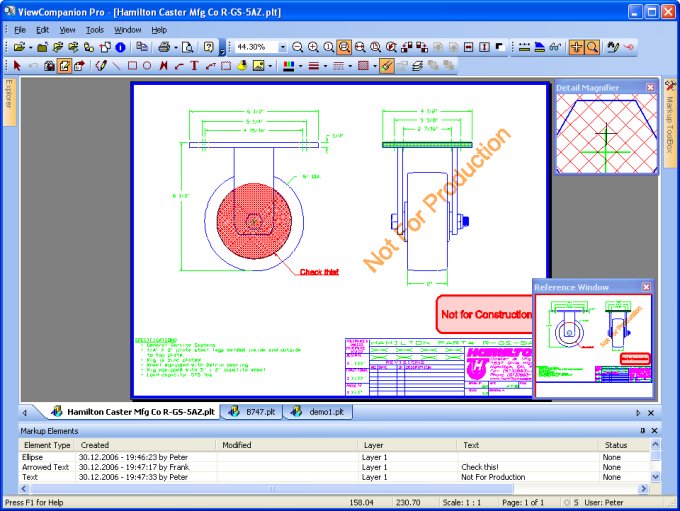 | ViewCompanion is a program that lets you to view and print HPGL and HPGL/2 files generated by CAD programs or plotter drivers. The program can also convert to one of the following standard formats:AutoDesk DWF, AutoDesk DXF, Adobe Postscri`pt, Adobe PDF, Gerber RS-274X, Windows Metafile, Enhanced Metafile, CGM, CALS, TIFF, JPEG, PNG, Windows BMP and PCX. Some features: Multiple Document Interface (MDI) makes it easy to view several files at once. Drag and Drop supported. Rotate loaded files in steps of 90 degrees (also auto rotate after load). Copy selected region to clipboard, and paste into another Windows application. Print stamping using date, time and filename. Color or Black & White Printing. Scaled print or fit to paper. Print Preview.Support for multi page HPGL files. DDE Interface for integration with other applications. Batch printing and conversion. A Pro version with markup is also available. On-line Help. .. |
|
Results in Tags For hpgl converter
 | HPGL Export for Rhino is a HPGL plot file export plug-in for Rhino. This plug-in gives Rhino the ability to export geometric data from Rhino to HPGL Plot (PLT) files.
HPGL is the Hewlett Packard Graphics Language designed for specifying 2D graphical information for the HP range of plotters. It was not intended as an interchange format but some software suppliers use it as such. HPGL is a command set embedded in the ROM of pen plotters to help reduce the work required by applications programmers to create plotted output. HPGL uses two-letter mnemonics as instructions for drawing lines, circles, text, and simple symbols.
HPGL Export for Rhino breaks down Rhino entities into pen movements and writes them to the output plot file. HPGL Export for Rhino supports the following plotters:
Hewlett-Packard 7475A
Hewlett-Packard 7550A
Hewlett-Packard 7580B
Hewlett-Packard 7585B
Hewlett-Packard 7586B
Hewlett-Packard Draftmaster 1 (7595A)
Hewlett-Packard Draftmaster 2 (7596A)
Hewlett-Packard Draftpro (7570A)
Hewlett-Packard Draftpro-DXL (7575A)
Hewlett-Packard Draftpro-EXL (7576A)
HPGL Export for Rhino is very easy to use as it adds a new file type to the Rhino File Save As dialog box. To export a PLT file select Save As from the File menu. Select "HPGL Plot Files (*.plt)" from the "File of type" combo box and select a PLT file to export to... |
|
 | HPGL Import for SolidWorks is an add-in for SolidWorks. This add-in gives SolidWorks the ability to import graphical data from Hewlett Packard Graphic Language Plot files.
HPGL is the Hewlett Packard Graphics Language designed for specifying 2D graphical information for the HP range of plotters. It was not intended as an interchange format but some software suppliers use it as such. HPGL is a command set embedded in the ROM of pen plotters to help reduce the work required by applications programmers to create plotted output. HPGL uses two-letter mnemonics as instructions for drawing lines, circles, text, and simple symbols.
HPGL plot files contain information regarding the movement of the pen of the HP plotter. HPGL Import for SolidWorks converts these pen movements into SolidWorks entities and adds them to the contents of a new SolidWorks drawing. HPGL Import for SolidWorks supports plot files created by drivers for the following plotters:
Hewlett-Packard 7475A
Hewlett-Packard 7550A
Hewlett-Packard 7580B
Hewlett-Packard 7585B
Hewlett-Packard 7586B
Hewlett-Packard Draftmaster 1 (7595A)
Hewlett-Packard Draftmaster 2 (7596A)
Hewlett-Packard Draftpro (7570A)
Hewlett-Packard Draftpro-DXL (7575A)
Hewlett-Packard Draftpro-EXL (7576A)
HPGL Import for SolidWorks is very easy to use as it adds a new file type to the SolidWorks File Open dialog box. To import a HPGL Plot file select Open from the File menu. Select "HPGL Plot Files (*.plt)" from the "File of type" combo box and select a PLT file to import. A new drawing document will be created containing the imported PLT file...
|
|
 | HPGL Import for Rhino is a plug-in for Rhino. This plug-in gives Rhino the ability to import graphical data from HPGL Plot (PLT) files.
HPGL is the Hewlett Packard Graphics Language designed for specifying 2D graphical information for the HP range of plotters. It was not intended as an interchange format but some software suppliers use it as such. HPGL is a command set embedded in the ROM of pen plotters to help reduce the work required by applications programmers to create plotted output. HPGL uses two-letter mnemonics as instructions for drawing lines, circles, text, and simple symbols.
HPGL plot files contain information regarding the movement of the pen of the HP plotter. HPGL Import for Rhino converts these pen movements into Rhino entities and adds them to the contents of a new Rhino drawing. HPGL Import for Rhino supports plot files created by drivers for the following plotters:
Hewlett-Packard 7475A
Hewlett-Packard 7550A
Hewlett-Packard 7580B
Hewlett-Packard 7585B
Hewlett-Packard 7586B
Hewlett-Packard Draftmaster 1 (7595A)
Hewlett-Packard Draftmaster 2 (7596A)
Hewlett-Packard Draftpro (7570A)
Hewlett-Packard Draftpro-DXL (7575A)
Hewlett-Packard Draftpro-EXL (7576A)
HPGL Import for Rhino is very easy to use as it adds a new file type to the Rhino File Open dialog box. To import a PLT file select Open from the File menu. Select "HPGL Plot Files (*.plt)" from the "File of type" combo box and select a PLT file to import. A new drawing will be created containing the imported PLT file... |
|
 | HPGL Import for Surfcam is a plug-in for Surfcam. This plug-in gives Surfcam the ability to import graphical data from HPGL Plot (PLT) files.
HPGL is the Hewlett Packard Graphics Language designed for specifying 2D graphical information for the HP range of plotters. It was not intended as an interchange format but some software suppliers use it as such. HPGL is a command set embedded in the ROM of pen plotters to help reduce the work required by applications programmers to create plotted output. HPGL uses two-letter mnemonics as instructions for drawing lines, circles, text, and simple symbols.
HPGL plot files contain information regarding the movement of the pen of the HP plotter. HPGL Import for Surfcam converts these pen movements into Surfam elements and adds them to the contents of the Surfcam element database. HPGL Import for Surfcam supports plot files created by drivers for the following plotters:
Hewlett-Packard 7475A
Hewlett-Packard 7550A
Hewlett-Packard 7580B
Hewlett-Packard 7585B
Hewlett-Packard 7586B
Hewlett-Packard Draftmaster 1 (7595A)
Hewlett-Packard Draftmaster 2 (7596A)
Hewlett-Packard Draftpro (7570A)
Hewlett-Packard Draftpro-DXL (7575A)
Hewlett-Packard Draftpro-EXL (7576A)
HPGL Import for Surfcam is very easy to use as it adds a new file type to the Surfcam File Open dialog box. To import a PLT file select Open from the File menu. Select "HPGL Plot Files (*.plt)" from the "File of type" combo box and select a PLT file to import...
|
|
 | HPGL Import for AutoCAD is a plug-in for AutoCAD 2000, 2000i, 2002 and 2004. This plug-in gives AutoCAD the ability to import geometric data from HPGL Plot (PLT) files.
HPGL is the Hewlett Packard Graphics Language designed for specifying 2D graphical information for the HP range of plotters. It was not intended as an interchange format but some software suppliers use it as such. HPGL is a command set embedded in the ROM of pen plotters to help reduce the work required by applications programmers to create plotted output. HPGL uses two-letter mnemonics as instructions for drawing lines, circles, text, and simple symbols.
HPGL plot files contain information regarding the movement of the pen of the HP plotter. HPGL Import for AutoCAD converts these pen movements into AutoCAD entities and adds them to the contents of the currently opened AutoCAD drawing. HPGL Import for AutoCAD supports plot files created by drivers for the following plotters:
Hewlett-Packard 7475A
Hewlett-Packard 7550A
Hewlett-Packard 7580B
Hewlett-Packard 7585B
Hewlett-Packard 7586B
Hewlett-Packard Draftmaster 1 (7595A)
Hewlett-Packard Draftmaster 2 (7596A)
Hewlett-Packard Draftpro (7570A)
Hewlett-Packard Draftpro-DXL (7575A)
Hewlett-Packard Draftpro-EXL (7576A)
HPGL Import for AutoCAD is very easy to use. It adds a new command to AutoCAD called "HPGLIN". Simply type "HPGLIN" at the AutoCAD command prompt and select a HPGL Plot (.plt) file to import... |
|
 | HPGL Export for SolidWorks is a HPGL plot file export add-in for SolidWorks. This add-in gives SolidWorks the ability to export geometric data from SolidWorks drawings to HPGL Plot (PLT) files.
HPGL is the Hewlett Packard Graphics Language designed for specifying 2D graphical information for the HP range of plotters. It was not intended as an interchange format but some software suppliers use it as such. HPGL is a command set embedded in the ROM of pen plotters to help reduce the work required by applications programmers to create plotted output. HPGL uses two-letter mnemonics as instructions for drawing lines, circles, text, and simple symbols.
HPGL Export for SolidWorks breaks down SolidWorks drawing objects into pen movements and writes them to the output plot file. HPGL Export for SolidWorks supports the following plotters:
Hewlett-Packard 7475A
Hewlett-Packard 7550A
Hewlett-Packard 7580B
Hewlett-Packard 7585B
Hewlett-Packard 7586B
Hewlett-Packard Draftmaster 1 (7595A)
Hewlett-Packard Draftmaster 2 (7596A)
Hewlett-Packard Draftpro (7570A)
Hewlett-Packard Draftpro-DXL (7575A)
Hewlett-Packard Draftpro-EXL (7576A)
HPGL Export for SolidWorks is very easy to use as it adds a new file type to the SolidWorks File Save As dialog box. To export a PLT file select Save As from the File menu. Select "HPGL Plot Files (*.plt)" from the "File of type" combo box and select a PLT file to export to...
|
|
 | VeryDOC PDF to XPS Converter (PDF2XPS) can be used to batch convert from Acrobat PDF files to other scalable XPS graphics formats, as well as EMF, WMF, Metafile, SVG, Postscript (PS), EPS, SWF (Flash files), HPGL, PCL etc... |
|
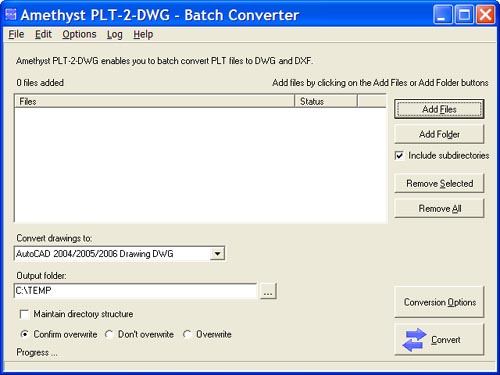 | Amethyst PLT-2-DWG is a powerful Windows program that enables you to quickly and easily batch convert PLT (HPGL/2) files to AutoCAD DWG and DXF. Support for all versions of AutoCAD from 9 to 2007. Stand-alone utility - AutoCAD is NOT required... |
|
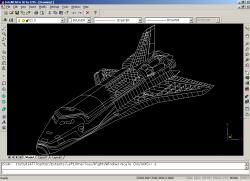 | HPGL Import for IntelliCAD is a Hewlett Packard Graphics Language (HPGL) plot PLT file import plug-in for IntelliCAD powered applications. This plug-in gives IntelliCAD powered applications the ability to import geometric data from HPGL PLT files.
HPGL is the Hewlett Packard Graphics Language designed for specifying 2D graphical information for the HP range of plotters. It was not intended as an interchange format but some software suppliers use it as such. HPGL is a command set embedded in the ROM of pen plotters to help reduce the work required by applications programmers to create plotted output. HPGL uses two-letter mnemonics as instructions for drawing lines, circles, text, and simple symbols. HPGL plot files contain information regarding the movement of the pen of the HP plotter. HPGL Import for IntelliCAD converts these pen movements into corresponding entities and adds them to the active drawing.
HPGL Import for IntelliCAD supports plot files created by drivers for the following plotters:
Hewlett Packard 7475A
Hewlett Packard 7550A
Hewlett Packard 7580B
Hewlett Packard 7585B
Hewlett Packard 7586B
Hewlett Packard Draftmaster 1 (7595A)
Hewlett Packard Draftmaster 2 (7596A)
Hewlett Packard Draftpro (7570A)
Hewlett Packard Draftpro-DXL (7575A)
Hewlett Packard Draftpro-EXL (7576A)
HPGL Import for IntelliCAD is very easy to use as it adds a new command to the IntelliCAD powered application called "HPGLImport". Simply type "HPGLImport" at the command prompt and select a HPGL plot PLT file to import into the active drawing... |
|
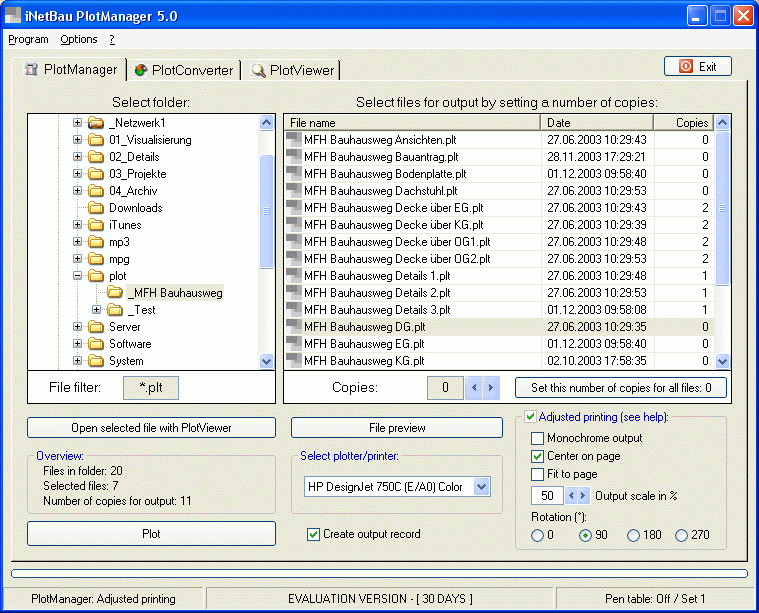 | PlotManager, PlotConverter and PlotViewer in one program! The iNetBau PlotManager is a program for the output, conversion and viewing of plot files in the HP-GL, HP-GL/2 and HP-RTL formats. The output of plot files is possible even on plotters that don't support the HP-GL protocol! In addition, you can send plot files directly to a plotter with this program (regardless whether the plotter is connected by LPT, USB or ethernet). The files don't need to be interpreted and will thus be plotted genuine, looking the way they were produced by the user... |
|
Related search : ewlett packardhpgl importimport forplot filespackard draftprohpgl plot,hewlett packard draftprohewlett packard draftmasterhpgl plot filessolidworks hpgl importhewlett packardimport forhpgl importplt filepackard draftproplot fileshpgl plot,hewlett pacOrder by Related
- New Release
- Rate
export hpgl -
hpgl driver -
hpgl plotter -
hpgl viewer -
open hpgl -
|
|